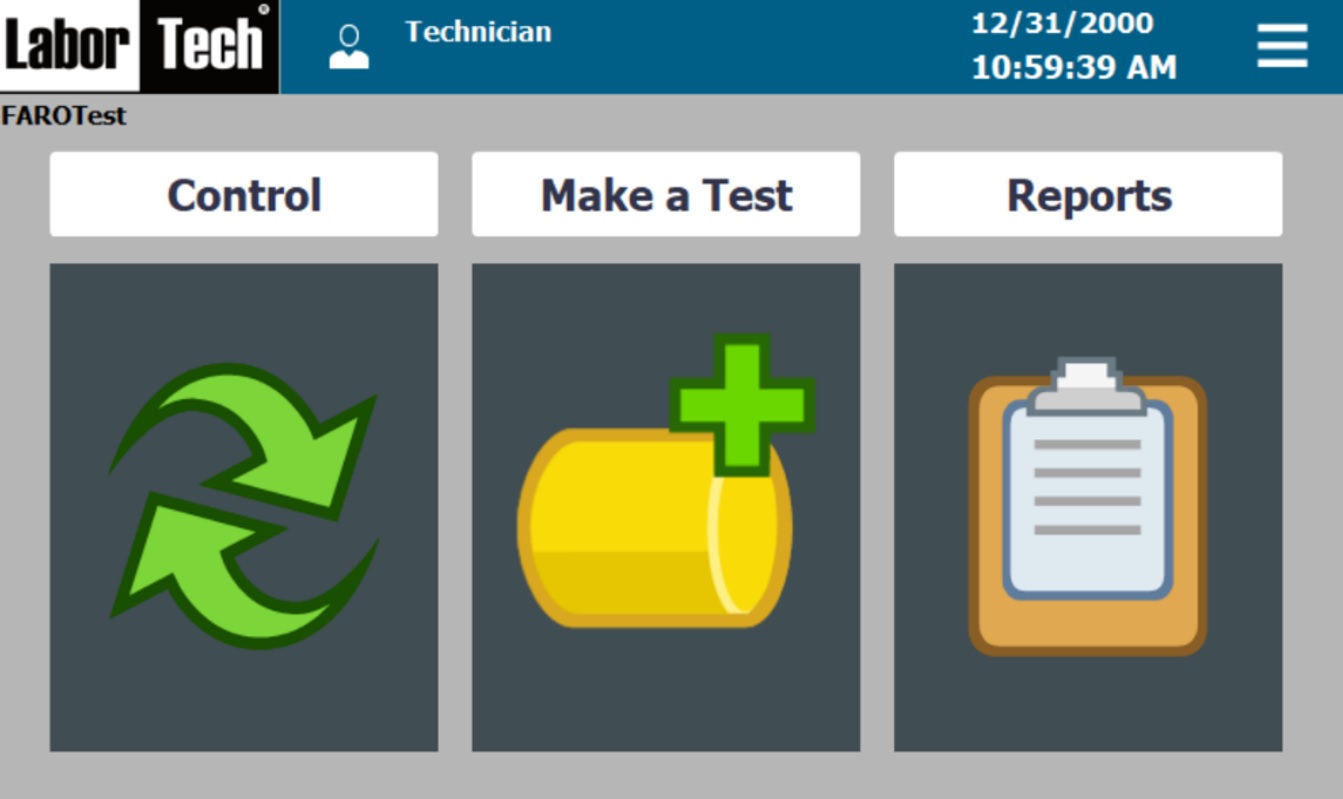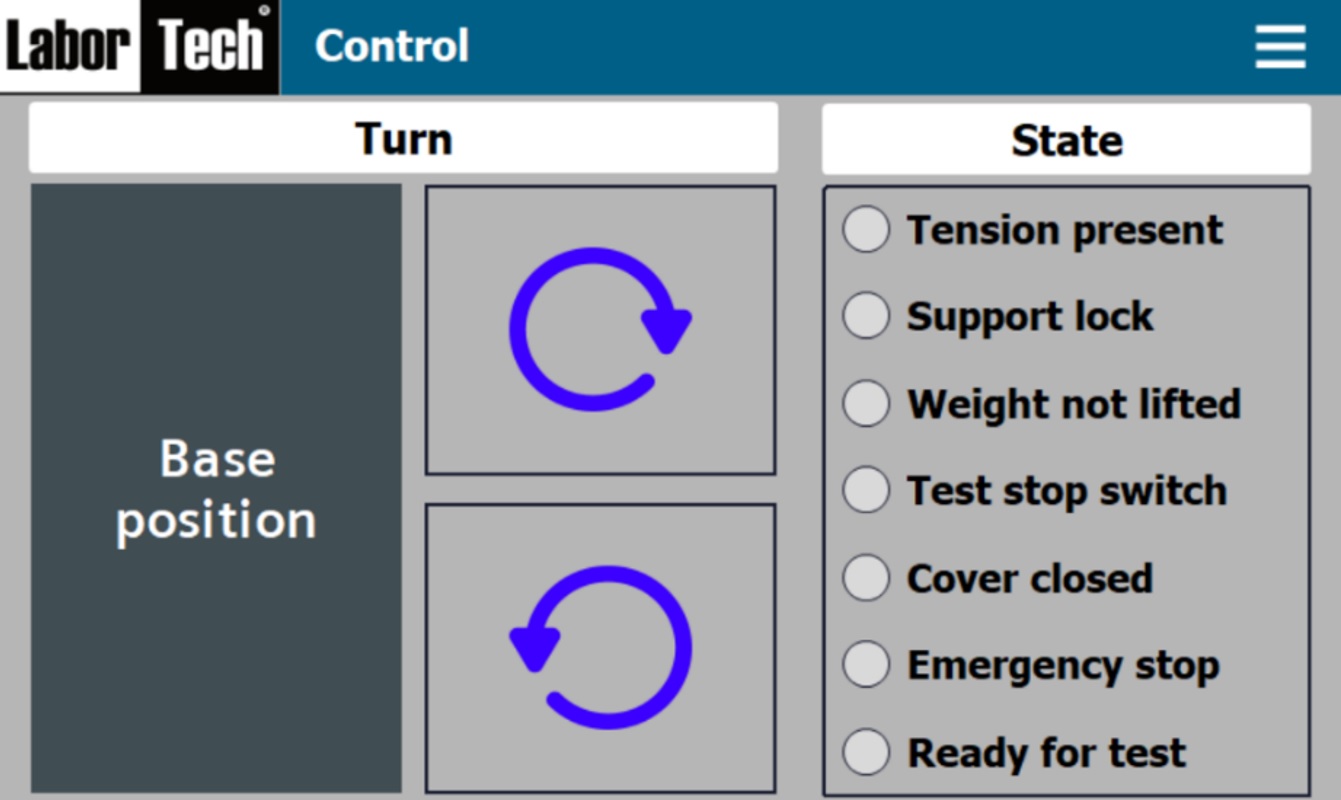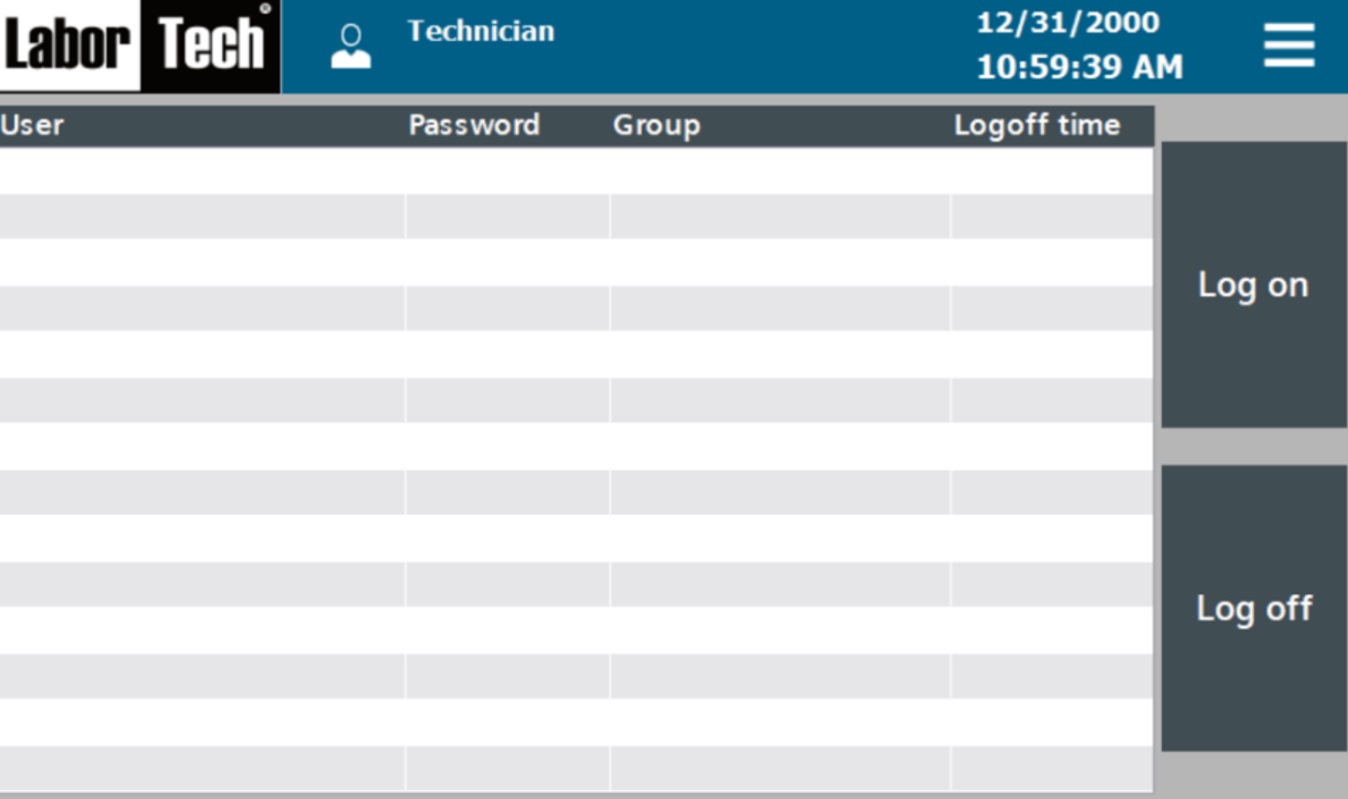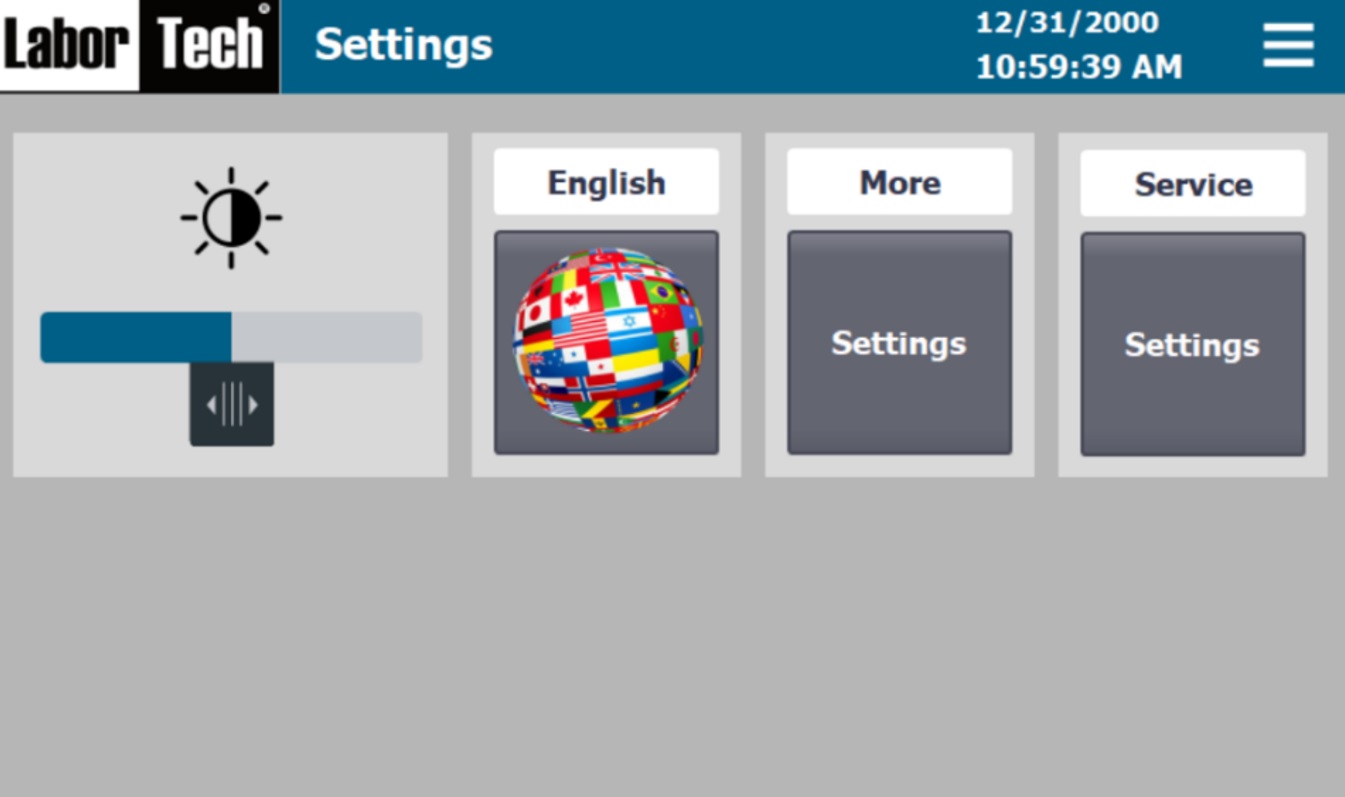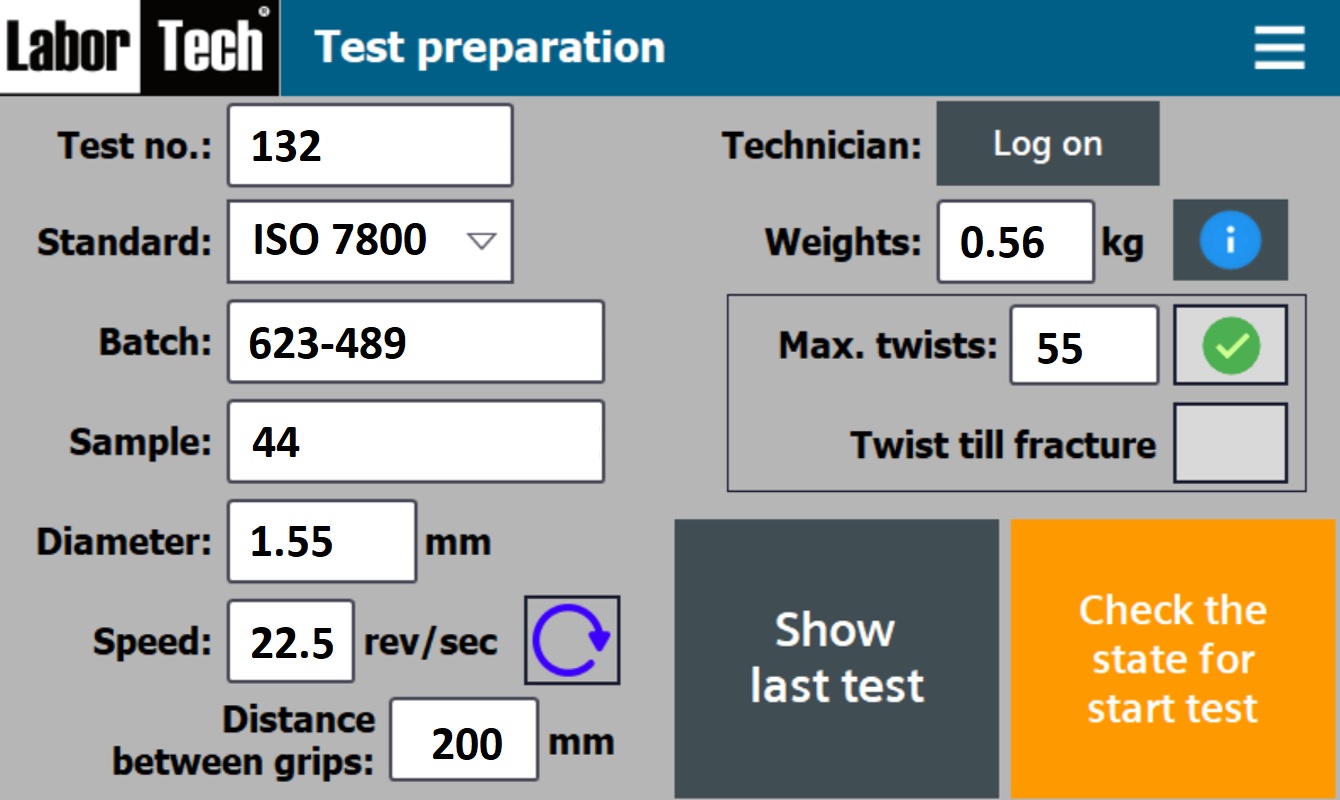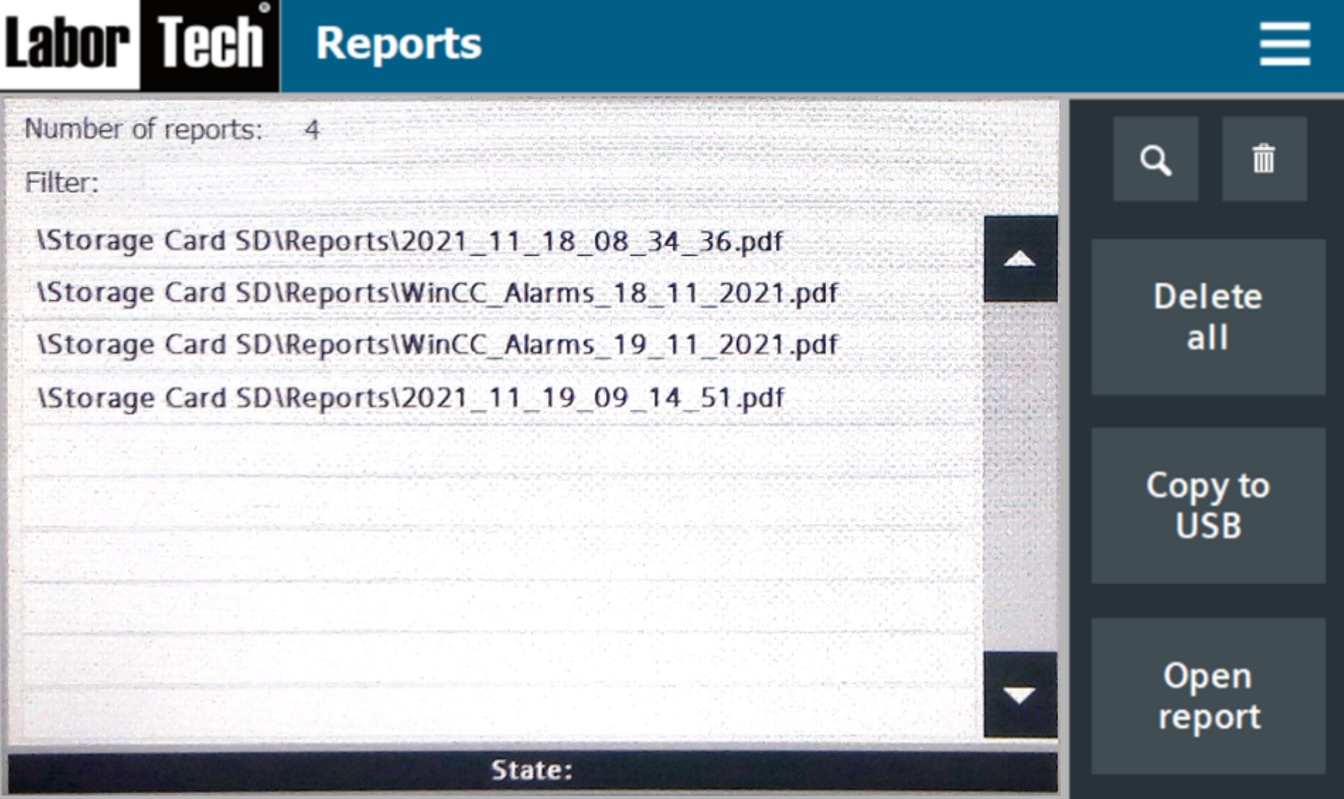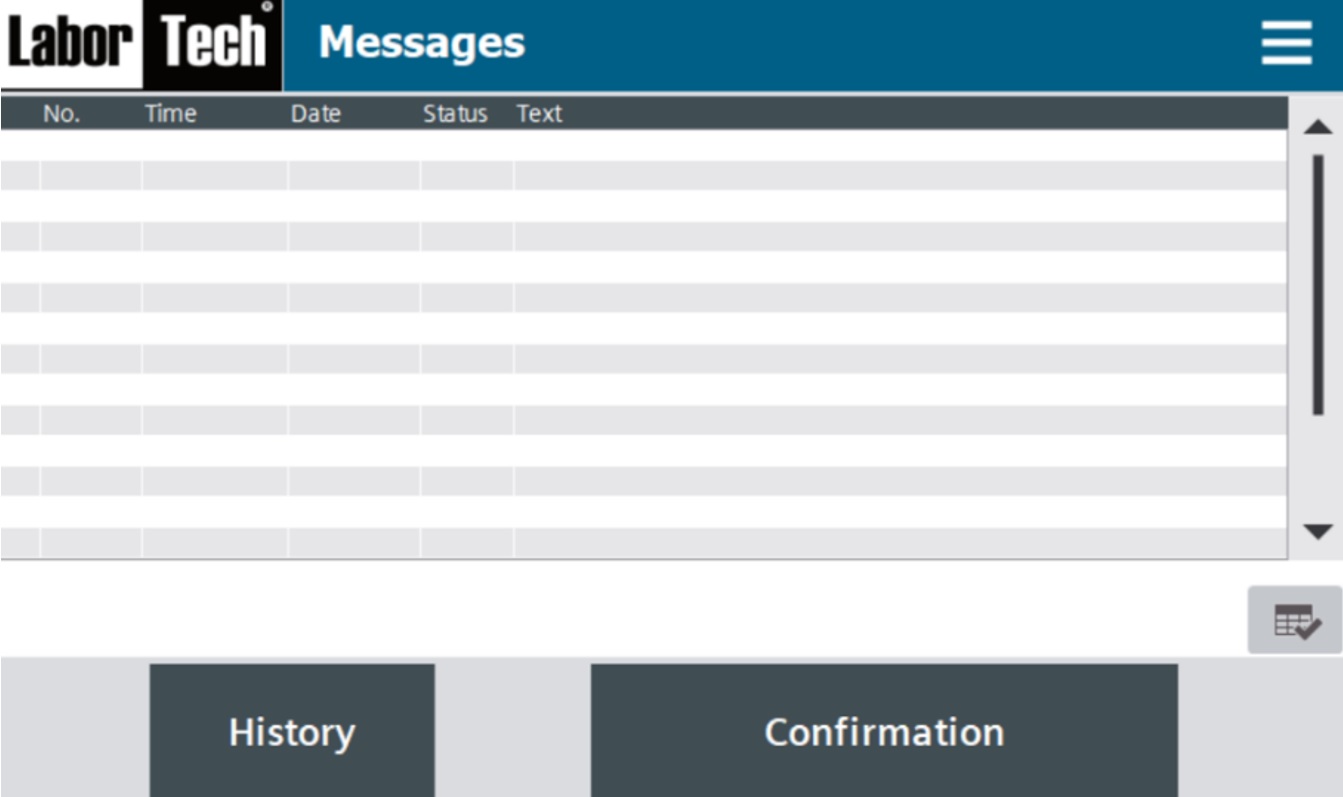TESTING SOFTWARE
Contact
FAROTest-S system software
System software designed for formability under simple torsion conditions…
FAROTest-S – Intelligent Torsion Testing Software. FAROTest-S is a powerful and intuitive system software designed to perform basic rotational testing on SIMATIC systems. It supports test methods according to international standards EN ISO 7800, GOST 1545 and their equivalent ASTM A938, which specify technological formability tests under simple torsion conditions.

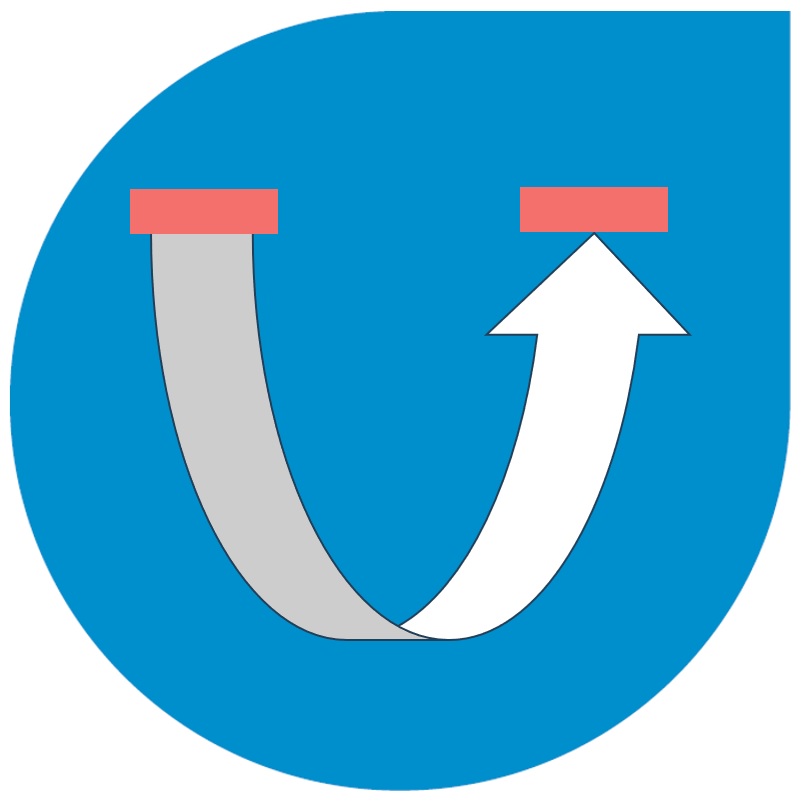
The software enables precise measurement of the number of revolutions with a defined load, with the sample clamped between fixed and rotating jaws. The recorded data is compared with pre-defined standards, thereby verifying the suitability of the samples for plastic deformation.
FAROTest-S offers an intuitive user interface divided into modules for control, test preparation, user management and settings. Users can easily switch between individual modes, which allows for efficient work at each stage of testing. The system supports four authorization levels, from basic operator to service access, thus ensuring data security and control.
The main advantages of this software lie in the unlimited number of test methods with the possibility of adapting to the user’s needs. Saving and exporting measured data is possible via a USB device or the KMTest extension. Digital display of all key parameters allows for their immediate evaluation and statistical processing. The multilingual environment includes Czech, English, Polish, Russian, Spanish and other languages, which expands the possibilities of use on a global scale. The unlimited license guarantees long-term use of the software without additional costs. FAROTest is compatible with all SIMATIC systems and thus meets the requirements for flexibility and reliability in demanding industrial applications.
FAROTest-S is an indispensable tool for precise and efficient torsion testing, which meets the requirements of both national and international standards.
Meet the FAROTest-S system software
Precise and effective solution for testing materials in torsion…
MAIN USER INTERFACE
The main screen provides an overview of the machine status, key sensors and basic controls. It allows you to control the rotation of the left chuck, check the status of the cover, emergency stop and other parameters. The displayed indicators inform about the voltage, support blocking or the readiness of the machine for testing.
MEZERA
CONTROL DISPLAY
The control screen is designed for detailed setup and control of the machine’s individual functions. It includes buttons for basic operations such as setting the chuck’s home position, clockwise and counterclockwise rotation, and allows you to check critical parameters such as tension or right chuck lock. This screen provides all the key information for a safe and efficient testing process.
MEZERA
USERS AND PERMISSIONS
FAROTest allows users to log in according to their permissions. Logging in is done via the top bar or a dedicated user screen. Each user group has defined access – from basic operator functions to advanced options for main users and service personnel.
MEZERA
MACHINE SETTINGS
Settings include basic parameters such as display brightness and language selection (Cs, En, De, Fr, Pl, It, Ru, Esp), and advanced features for power users such as changing the test time or adjusting sensor sensitivity. This flexibility ensures that the machine can be adapted to the needs of each test.
MEZERA
TEST PREPARATION AND PROCEDURE
Before the test, the user enters information about the sample and selects the appropriate standard, such as ISO 7800, GOST 1545 or ASTM A938. The software allows you to set the number of twists, the direction of rotation or automatically end the test when the sample breaks. After checking the readiness of the machine, the test can be started by pressing the “Start test” button.
MEZERA
REPORT CREATION
After the test is completed, the software automatically creates a report that can be saved and exported to a USB drive. Reports are managed through an interface that allows for clear organization. The ability to delete or edit reports is limited to users with higher permissions, ensuring data security.
MEZERA
ERROR MESSAGES AND THEIR SOLUTIONS
In case of an error, the software displays a detailed message on the screen. Errors have three states: incoming, acknowledged and outgoing, which makes them easier to track and analyze. The software also offers a detailed list of errors with descriptions and possible solutions, which greatly simplifies diagnostics and repairs.
MEZERA
–
Do you have any questions about our software?
Please feel free to contact our application engineers.
We look forward to hearing from you.
–
MEZERA
FAROTest – S software used in these types of machines…
We will be happy to advise you on the right choice of machine…
Contact
LABORTECH s.r.o. , Rolnická 1534/130a, 747 05 Opava, Czech Republic
Research & Development
Reducing energy intensity We increase your productivity Development and implementation
News & Events