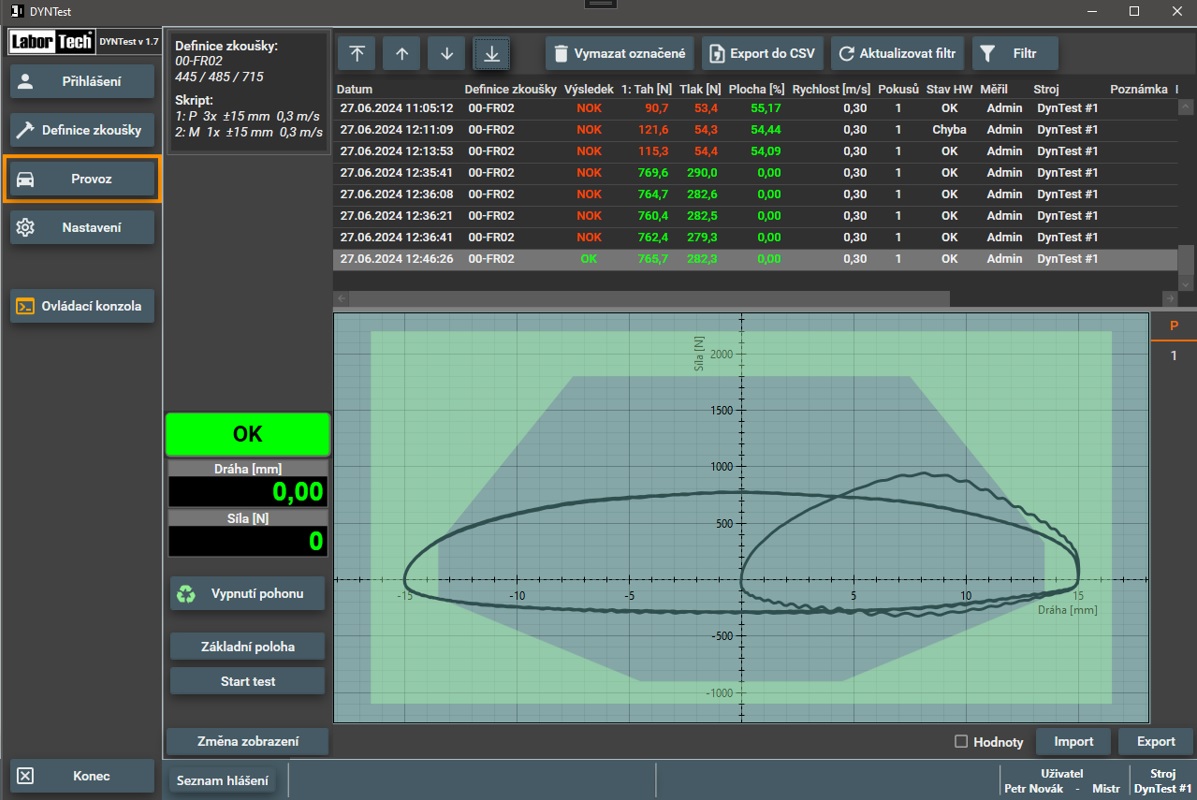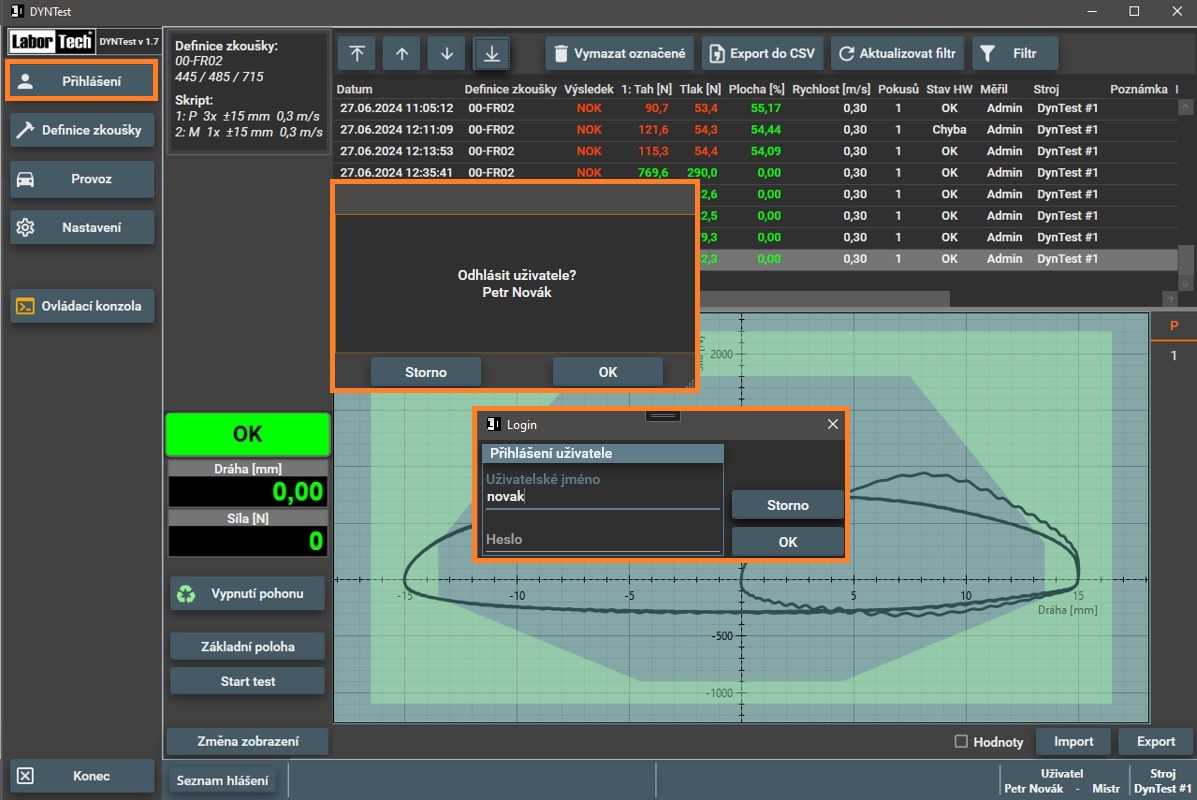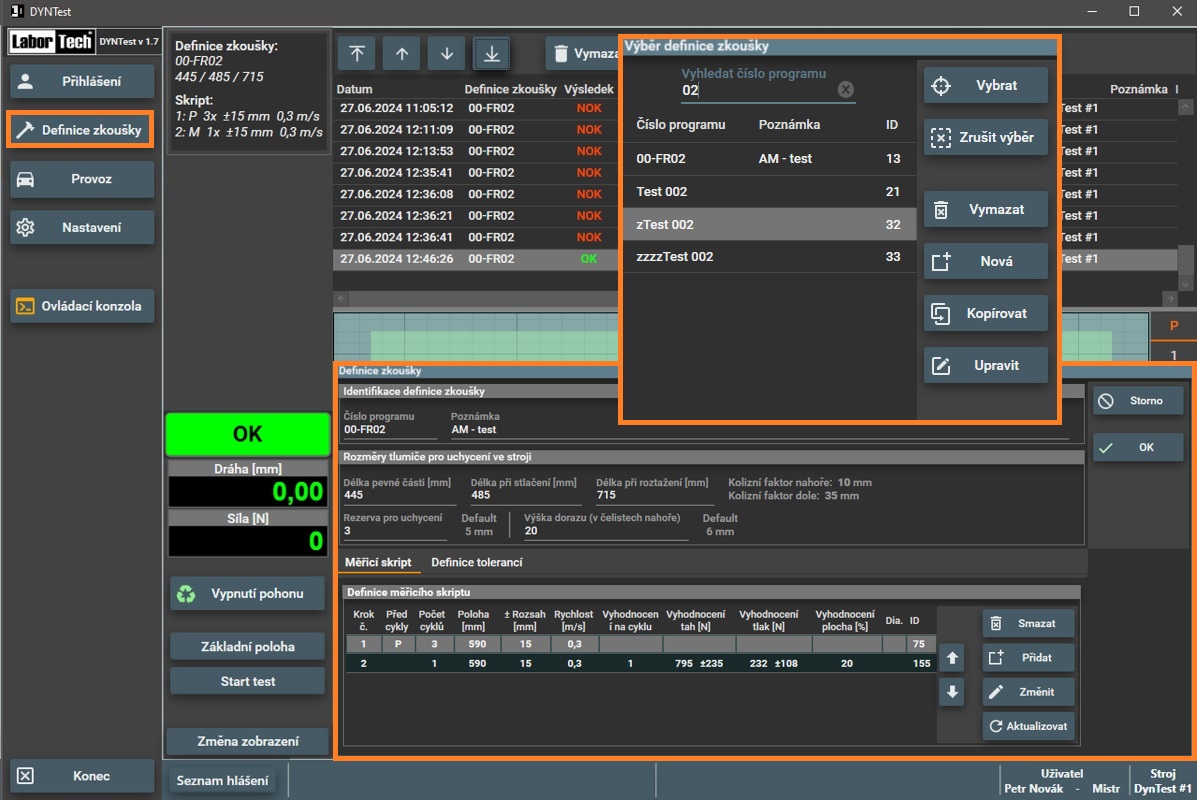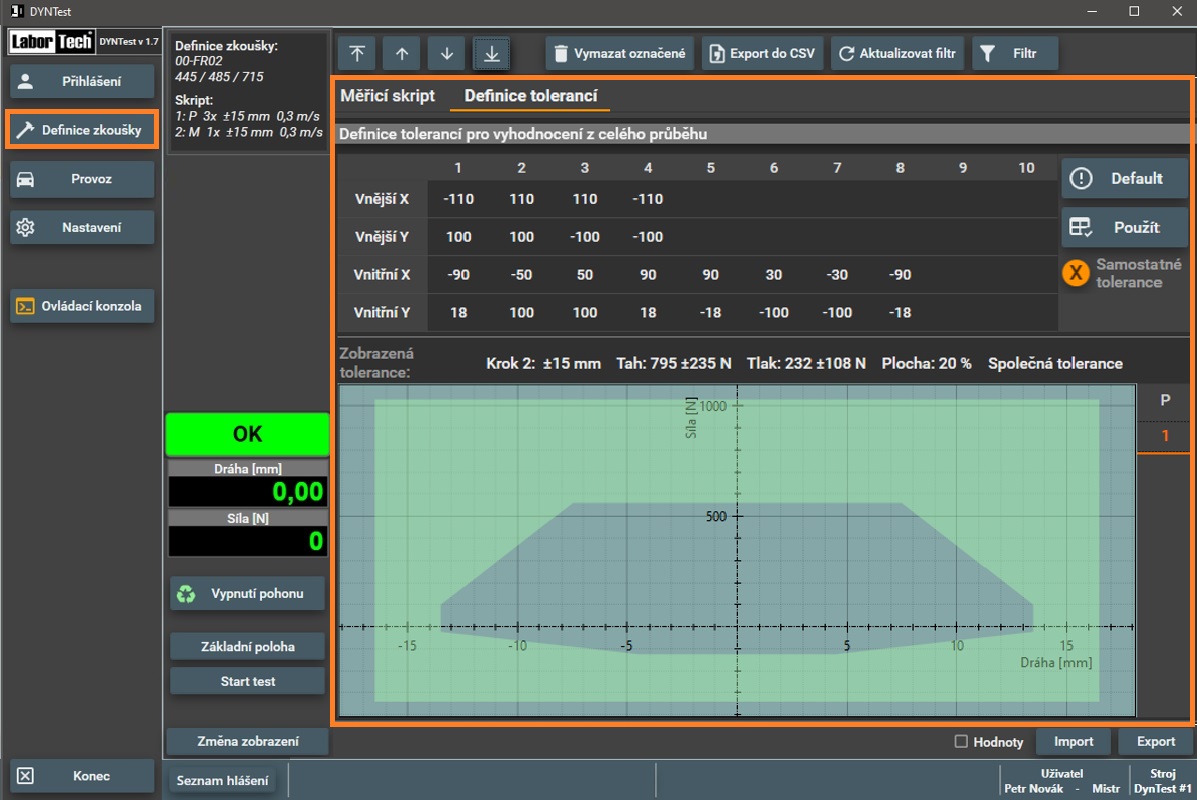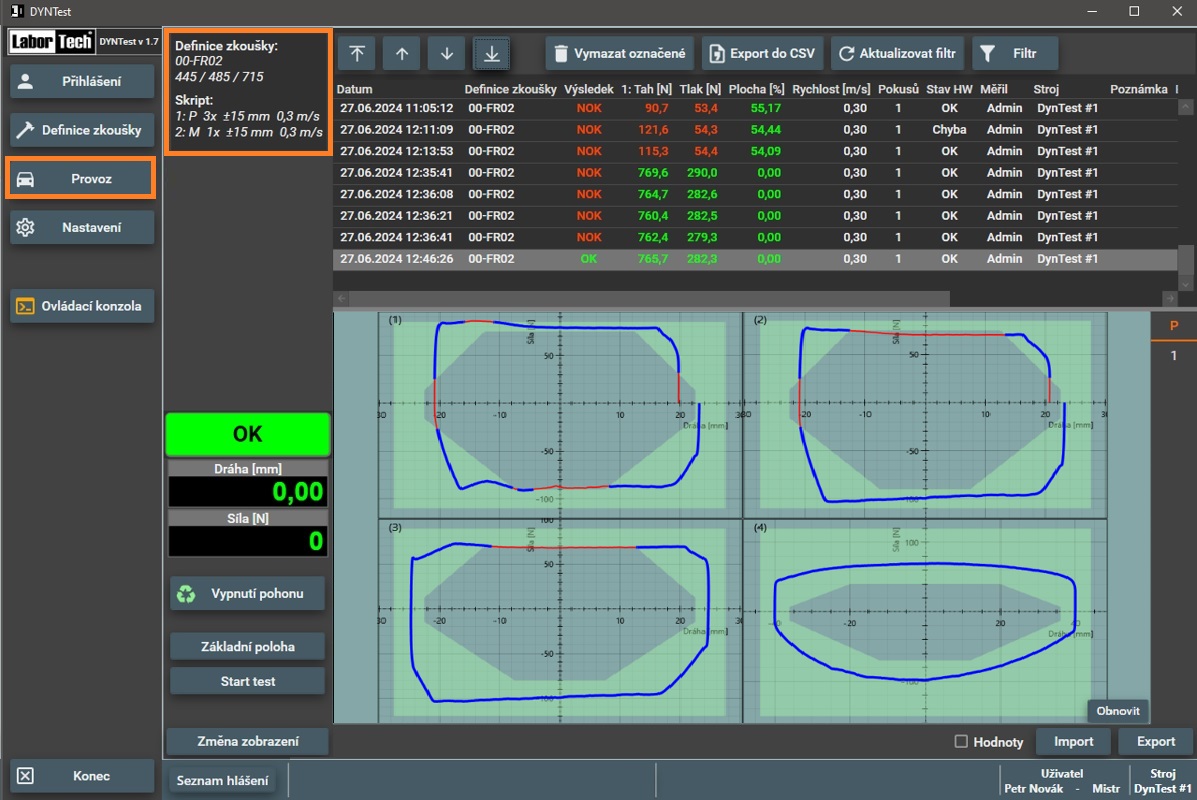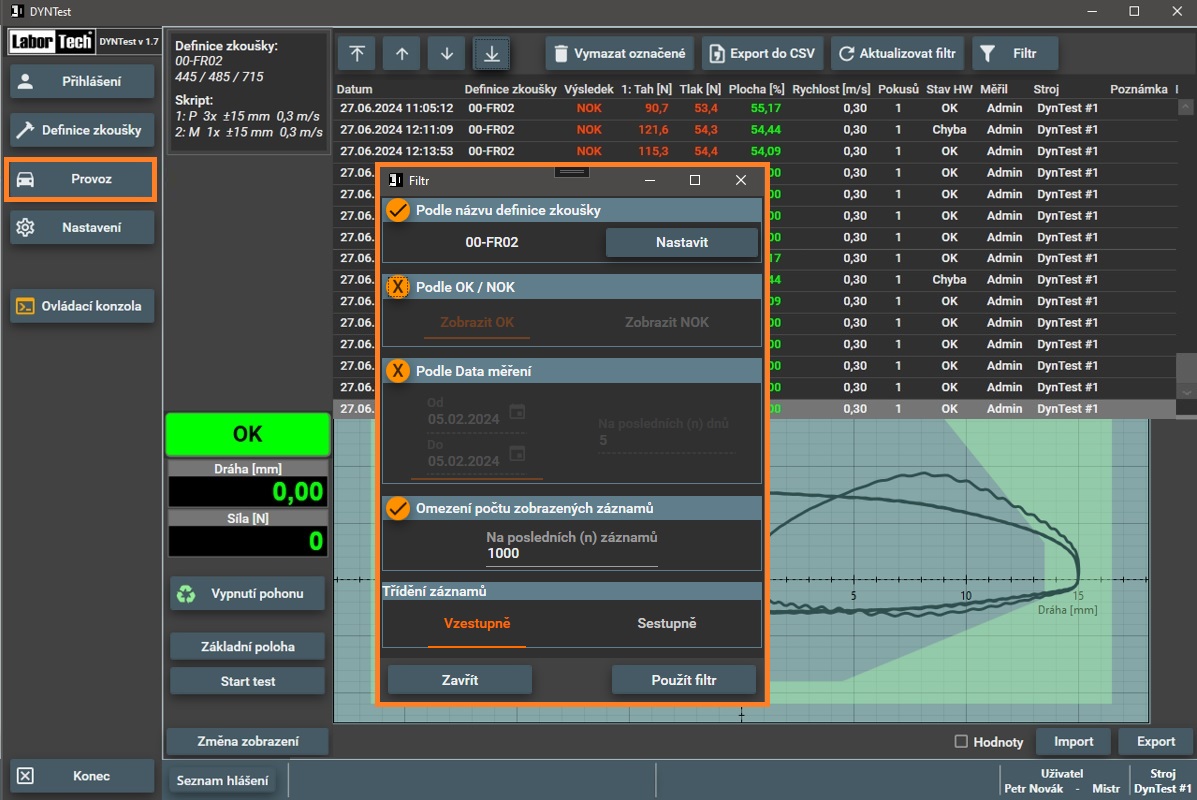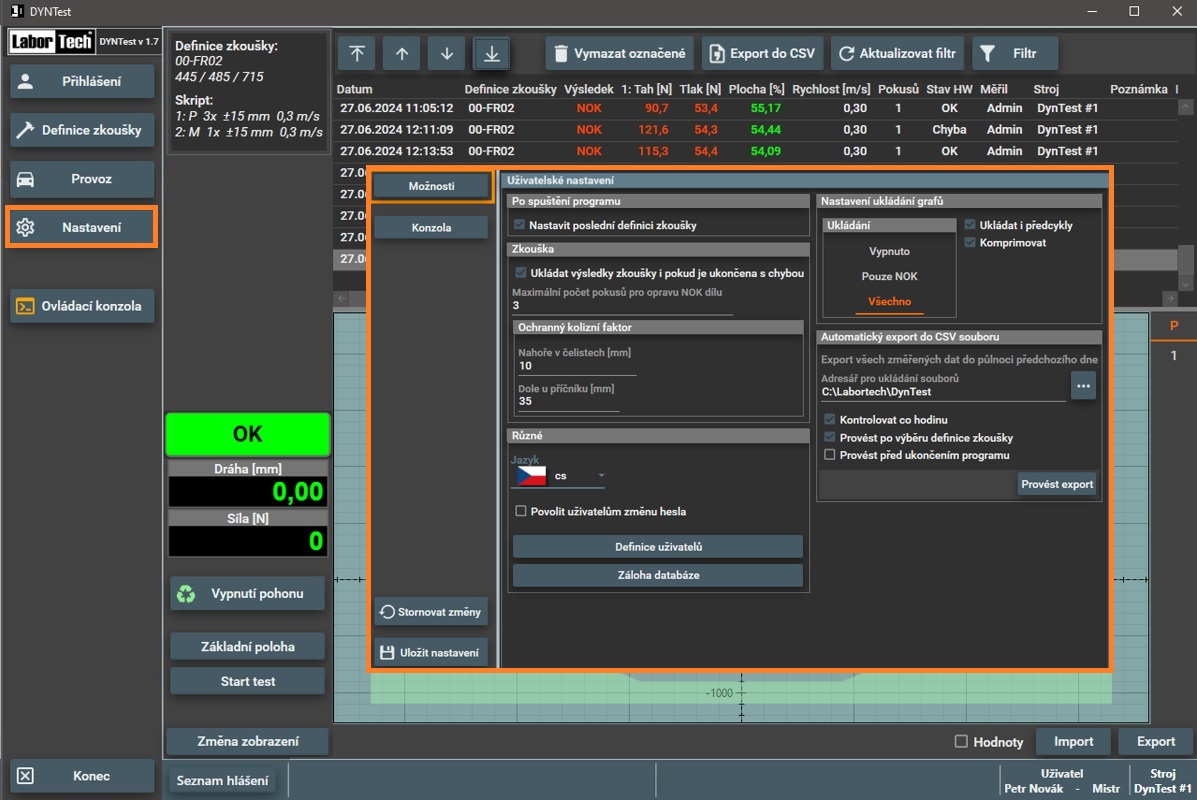TESTING SOFTWARE
Kontakt
DYNTest customer software
Testing software designed for dynamic measurement and analysis of damper behavior…
DYNTest is a sophisticated testing software designed for measuring and analyzing the behavior of shock absorbers, which are key components in the automotive and mechanical engineering industries. The software was developed to provide comprehensive tools for detailed dynamic testing and calibration of shock absorbers, offering excellent flexibility in working with various types and models of shock absorbers, from standard to advanced designs. Its user-friendly interface and easy integration with test equipment enable efficient data collection and analysis, significantly reducing the time needed to achieve accurate results.

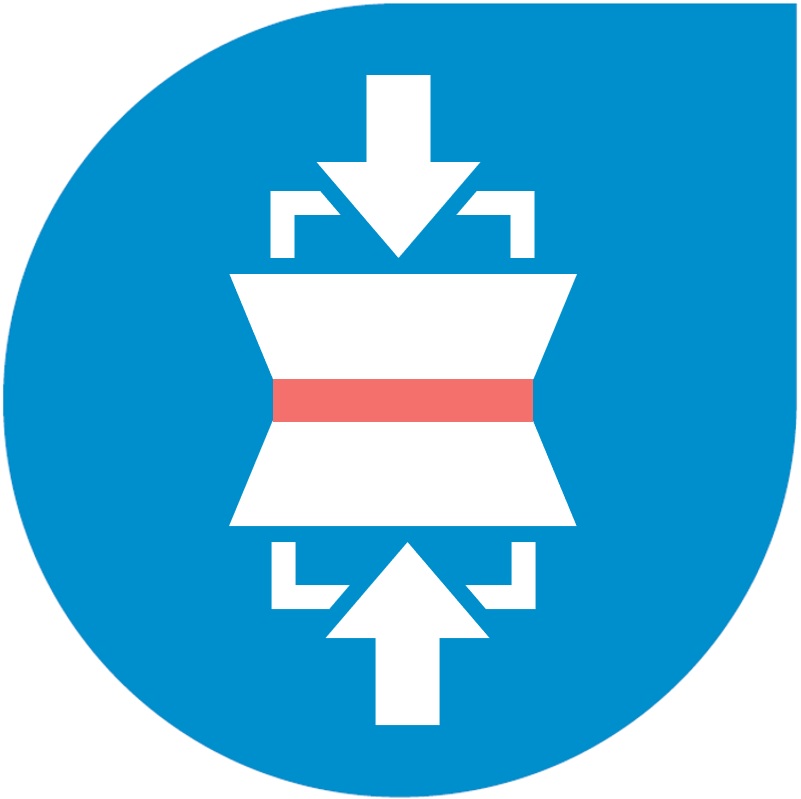
The main advantage of DYNTest is the high measurement accuracy, which is ensured by modern algorithms and carefully designed test protocols. It allows you to analyze a wide range of parameters, such as dynamic responses of shock absorbers, frequency characteristics, energy dissipation, responses to various loads and many others. The software also allows you to perform advanced tests, such as cyclic tests, tests at high or low temperatures and simulations of real driving conditions, which is invaluable for the development and optimization of shock absorbers for the automotive industry, sports cars, motorcycle applications and other areas.
DYNTest is also highly customizable, which means that different laboratories and manufacturing plants can adapt it to their specific requirements. It can be integrated into wider automation systems, which facilitates data collection and immediate analysis in real time. Combined with the flexibility of test scenarios, this makes DYNTest an ideal solution not only for research laboratories, but also for industrial applications where speed and efficiency are emphasized while maintaining a high level of accuracy.
Get to know DYNTest software
With our software you will find out exactly how you manufacture shock absorbers…
MAIN USER INTERFACE
The main user interface of the DYNTest software is designed to be as intuitive and user-friendly as possible. The user has access to clear screens that allow easy navigation between individual functions. The interface includes customizable panels that display key information in real time. Thanks to the modern design and ergonomic arrangement of elements, effective operation is ensured even in demanding conditions. The color scheme and iconography are designed with maximum clarity and readability in mind. The software allows easy switching between languages and offers support for both Czech and English.
MEZERA
PROGRAM USER LOGIN
User login is automated, minimizing time and increasing security. Users can log in using a card reader, which also loads their predefined roles and permissions. The software supports multi-level access management, so that individual users only have access to those functions that match their competencies. The system also allows tracking of login history, which is important for audit purposes. The login process is fast and secure, which contributes to smooth operation.
MEZERA
DEFINITION OF TEST PARAMETERS
Defining test parameters in DYNTest is simple and intuitive. The user can easily set basic and advanced parameters, such as damper dimensions, measurement scripts or limits. The software allows the creation of custom test scenarios with the option of saving them for future use. The settings are fully flexible and meet the requirements of various types of testing. The entered parameters are immediately checked for correctness and any errors are immediately signaled to the user. Thanks to these functions, high accuracy and reliability of testing is ensured.
MEZERA
DEFINITION OF TOLERANCES
The tolerance definition in the DYNTest software allows precise setting of the permissible deviations for various test parameters. The user can define upper and lower limits with respect to the specifications of the given damper. The software offers automatic control of the measured values in real time and signals any tolerances exceeded. This feature minimizes the risk of errors and ensures that the test results meet the established standards. Tolerance settings can be saved as part of test scenarios for future use, saving time and increasing the consistency of the results. The intuitive interface makes the definition of tolerances quick and easy.
MEZERA
MAIN – OPERATION SCREEN
The operating screen is the core of the DYNTest software and provides users with all the information they need to perform the test correctly. It displays the current status of the device, the measurement progress and the results in real time. Users can monitor the individual steps of the test and at the same time have the possibility of immediate intervention in case of unexpected events. The graphical representation of the data allows for quick and accurate evaluation of the results. The screen is designed to be clear even when working with large amounts of data.
MEZERA
MAIN – OPERATING SCREEN – INFORMATION PANEL
The information panel on the operating screen displays key data about the tested sample and the measurement progress. The user has access to current values, graphs and statistics that allow him to quickly navigate. The panel is interactive and allows the user to customize the displayed information according to his needs. The data is updated in real time, which guarantees its accuracy and timeliness. This makes it possible to quickly respond to any changes or anomalies during testing.
MEZERA
WORKING WITH DATA
Working with data in DYNTest software is designed to be as simple and efficient as possible. Measurement results can be easily exported in CSV format for further analysis. Data is also automatically saved to a database, ensuring its safe storage and easy accessibility. Users can use advanced filters and search functions that make it easier to work with large volumes of data. The software also allows for the generation of clear reports and their sharing within the team.
MEZERA
PROGRAM SETTINGS
DYNTest’s settings are flexible and user-friendly. Users can easily customize various aspects of the software, such as languages, units of measurement, and the appearance of the user interface. The settings are divided into clear categories, making them easy to navigate even for less experienced users. Each change is applied immediately, allowing for quick adaptation to current needs. The software also offers the ability to backup and restore settings, which is useful for maintaining consistency across different work environments.
MEZERA
–
Do you have any questions about our software?
Please feel free to contact our application engineers.
We look forward to hearing from you.
–
MEZERA
DYNTest software used in these types of machines…
We will be happy to advise you on the right choice of machine…
Kontakt
LABORTECH s.r.o. , Rolnická 1534/130a, 747 05 Opava, Tschechische Republik
Unternehmen
Über uns Vertragshändler Karriere Firmenphilosophie Zertifizierung
Forschung und Entwicklung
Verringerung der Energieintensität Wir steigern Ihre Produktivität Kundenspezifische Entwicklung
News und Ereignisse